Omni Support
Short Heading Issues
Headings must meet the below requirements for accessibility.
This issue is caused by one of the following:
- Heading is smaller than 6 characters.
- An empty heading
- A heading wrapped around an image or component.
Do

This column indicates all the correct ways to use or display items.
Don't Do
This column indicates all the incorrect ways to use or display items.
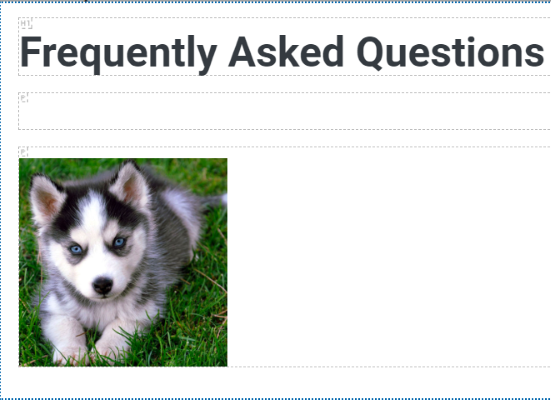

Solutions
1. Heading Length
Lengthen the heading to greater than 5 characters.
2. Empty Heading
Remove empty heading line.
Note: If you want a space, make sure it is a paragraph tag.
3. Wrapped Heading
- Click on the image/component
- Select on the toolbar where it says the heading level.
- Change to paragraph