Omni Support
Full Width - Image left and right
How to Make Access Full Width Edit Mode
- Check into page by clicking on the light bulb. (
 )
) - Go to page Properties.
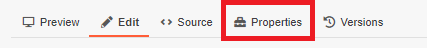
- Check "yes" under "Full Width Section", save.
- In edit mode, select "edit" on the full width section.
- Add component in this section.
Component: Full Width - Image Left

Where BOLD begins for student success.
For Fresno State, the communications requirements of a brand go beyond normal consumer products and services, in part because additional scrutiny comes with the public academic charter and because the impact of a regional university touches so many different targets directly and indirectly.
Component: Full Width - Image Right

Where BOLD begins for student success
For Fresno State, the communications requirements of a brand go beyond normal consumer products and services, in part because additional scrutiny comes with the public academic charter and because the impact of a regional university touches so many different targets directly and indirectly.Next to each other

Where BOLD begins for student success.
For Fresno State, the communications requirements of a brand go beyond normal consumer products and services, in part because additional scrutiny comes with the public academic charter and because the impact of a regional university touches so many different targets directly and indirectly.