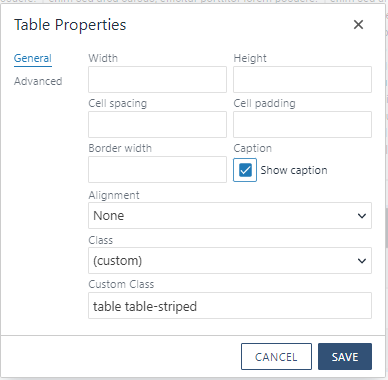Omni Support
Table Captions
Tables need captions in order to be accessible to all users.
See below examples.
Do

This column indicates all the correct ways to use or display items.
Don't Do
This column indicates all the incorrect ways to use or display items.
Table with Caption
| # | First Name |
|---|---|
| 1 | Jane |
| 2 | Jane |
| 3 | Jane |
Table without Caption
| # | First Name |
|---|---|
| 1 | Jane |
| 2 | Jane |
| 3 | Jane |
How to Add a Caption
Step 1: Right click on table and select table properties.
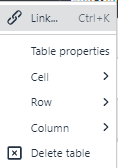
Step 2: In table properties, check "show caption" box.
Click "Save" button.