Omni Support
Accessibility Training (heading 1)
In this training I will show you how the how to properly create a page so that is is user friendly and accessible. Accessibility can be viewed as the "ability to access" and benefit from some system or entity. The concept focuses on enabling access for people with disabilities, or enabling access through the use of assistive technology.
Quick tip: Use the "show blocks" tool to see your heading and paragraph text outlined.
![]() (show blocks icon)
(show blocks icon)
Do

This column indicates all the correct ways to use or display items.
Don't Do
This column indicates all the incorrect ways to use or display items.
Photos (heading 2)
Photos should have very minimal text or none. The reason why is because assitive technology only can traslate the text on the page. It cannot traslate text that is one an image. Alternative text does help the user.
Alternative Text (heading 3)
- Be descriptive when adding alternative text. This is for screen readers to describe the image to users.
- Alternative text must be a MINIMUM of 7 characters long.
- Alterntive text is case senstive.
Alt text: Students at Safari Day meeting with vendors and clubs

Safari Day (heading 3)
February 17th 11am 2pm
Enjoy prizes, food, games, and more! For more information follow us on social media @EventsOnCampus
Alt text: students

Links (heading 2)
Links on pages should not have duplicated text or duplicate URL's. If you are using text on a page, components, snippets you must use different text for links. URL's must be different and can not be duplicated on the page. Users with assitive technology will not know be able to differentiate the links based what is being displayed if the text is the same.
CSU and Fresno State Policies (h3)
Explore policies about DMCA, Copyright, CSU Responsible Use Policy, Privacy Policy, and other standard and practices.
Explore CSU and Fresno State Policies
Protected Data Storage Guidelines (h3)
Information on where to store your date and what type of data is Confidential, Business/Internal Use, and General/Unrestricted.
CSU and Fresno State Policies (h3)
Explore policies about DMCA, Copyright, CSU Responsible Use Policy, Privacy Policy, and other standard and practices.
Protected Data Storage Guidelines (h3)
Information on where to store your date and what type of data is Confidential, Business/Internal Use, and General/Unrestricted.
Accordions (heading 2 and heading 3)
Headings on accordions default to heading 3. If you are placing an accordion on a page after a heading 1, be sure to change the accordion headings to heading 2 by typing "h2" after "Accordion Cards".
Cras tincidunt lectus ac quam ultrices posuere. Duis pretium commodo risus vel posuere. Sed elit dolor, dapibus vel sapien vel, rutrum malesuada diam.
Other Accessibility Tips (heading 2)
- All headings must be a minimum of 5 characters long.
- Use bold, italic, underline, to emphasize text rather than a heading.
- Headings should be thought of as navigation for the content on the page.