Omni Support
Frequently Asked Questions
Check if image is published.
- Go to images folder
- Find the image
- Publish it
Check if the image path is correct.
- Edit the image by clicking on the image and then clicking on image icon on toolbar.
- Check that the path is leading to correct image
- Check into a page by clicking on the lgihtbulb (
 )
)
- Click on Propeties.
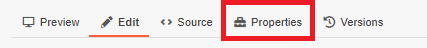
- Change text in "Title" box.
- Save and publish.
You need to submit a word order to web services to get the page unlocked.
You can submit a work order requesting the pages you need access to.
“breadcrumb” (or “breadcrumb trail”) is a type of secondary navigation scheme that
reveals the user's location in a website or Web application. The term comes from the
Hansel and Gretel fairy tale in which the two title children drop breadcrumbs to form
a trail back to their home
- Check into a page by clicking on the lgihtbulb (
 )
)
- Click on Propeties.
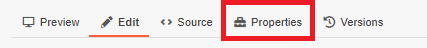
- Change text in "Breadcrumb" box.
- Save and publish